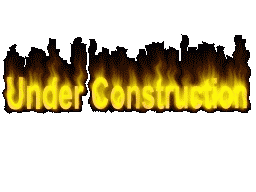Sometime ago I got a new 2560x1440 monitor that I connected to my GPU by HDMI. Well it really didn't play nicely with my other two 144hz monitors.
Gentoo had huge problems, xrandr didn't even show that my two 144hz monitors had a mode for running at 144hz unless I diconnected the 2560x1440 monitor.
When I got my two monitors to work at 144hz the big monitor only showed 1600x900 mode on xrandr. It was a big mess, I finally got it to work with some ghetto shell script and forgot about it.
Switched to Manjaro and the problem was gone, thought it was a Gentoo only problem until I recently installed Windows 10 on one of my empty drives.
Windows had the same problem where it didn't show the 144hz options. Only after I remembered the struggle I had with Gentoo a long time ago I realised to disconnect my 2560x1440 monitor,
rebooted, switched my two monitors into 144hz and plugged the big monitor back. Everything worked with that trick but it was tedious to do that everytime you wanted to boot into Windows, so I tried something
that I should have tried long time ago, swapped the HDMI to DP. I'm pretty mad for not trying that before, probably would have saved many days of frustration when I was tweaking my Gentoo install
FIX: Swap the HDMI to DP
Got after minute of playing any match.
Installing the newest punkbuster from their website fixed it.
Run Battle State Games Launcher as an administrator
-VIDEO_CARDS="radeon"
+VIDEO_CARDS="radeon radeonsi"